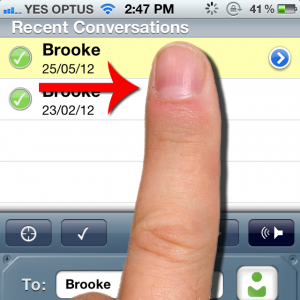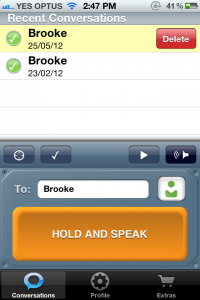![]() Heytell is a great little app. For me, it’s like a phone call, a walkie talkie, and a answering machine all rolled into one. But if you have a few contacts, and use the app regularly, it wont be long before your conversation window is full up, and you can search the app until your blue in the face and you won’t find a “delete” or “Clear” option anywhere!
Heytell is a great little app. For me, it’s like a phone call, a walkie talkie, and a answering machine all rolled into one. But if you have a few contacts, and use the app regularly, it wont be long before your conversation window is full up, and you can search the app until your blue in the face and you won’t find a “delete” or “Clear” option anywhere!
Thankfully, it is REALLY EASY to clear recent conversations!
All you gotta do is swipe your finger left to right on them! Just pick the conversation you want to clear, swipe your finger left to right on it as shown below,
 All you gotta do now is press delete, and your window will be free and clear, and ready for your next conversation!
All you gotta do now is press delete, and your window will be free and clear, and ready for your next conversation!
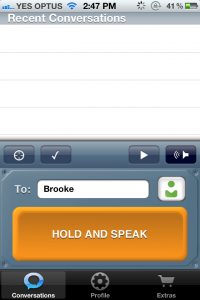 Easy when you know how huh! This method also works in other apps to, so don’t be afraid to drag your finger across something, you never know what will pop up!
Easy when you know how huh! This method also works in other apps to, so don’t be afraid to drag your finger across something, you never know what will pop up!