![]() I’ve just stumbled upon a GREAT and FREE file renaming app for Mac users called NameChanger.
I’ve just stumbled upon a GREAT and FREE file renaming app for Mac users called NameChanger.
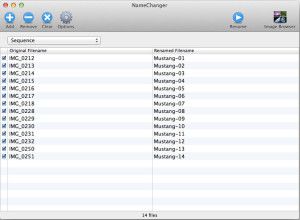 Add the files through the GUI or drag and drop files directly onto the App. These original filenames show up in the Original Filename column. See how the names will change as you type in the Renamed Filename column.
Add the files through the GUI or drag and drop files directly onto the App. These original filenames show up in the Original Filename column. See how the names will change as you type in the Renamed Filename column.
Next select how to change the file names:
- Replace First Occurrence
- Replace Last Occurrence
- Replace All Occurrences
- Wildcard
- Append
- Prepend
- Date
- Sequence
- Character Removal
- Regular Expression
As text is entered into the appropriate text fields the resulting filenames appear in the Renamed Filename column. As you type each row is updated to reflect the changes you will make.
Finally click the Rename button, and all your files will be renamed as displayed. You will be informed of any files that could not be modified.
Get your free copy at MRR Software HERE.
