 If the power goes off, or I need to reboot my WDTV for any reason, when it comes back on my screen is always tainted with a pink hue, it seems to be called the “Pink Screen Issue”. From what I can gather, its caused by a mismatch in frame rate when using HDMI. Here’s how I fix it on my unit. I hope this works for you as well.
If the power goes off, or I need to reboot my WDTV for any reason, when it comes back on my screen is always tainted with a pink hue, it seems to be called the “Pink Screen Issue”. From what I can gather, its caused by a mismatch in frame rate when using HDMI. Here’s how I fix it on my unit. I hope this works for you as well.
Start at the home screen
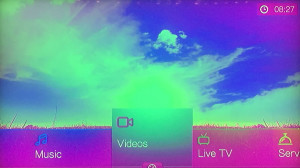 Scroll through and select the “Setup” option
Scroll through and select the “Setup” option
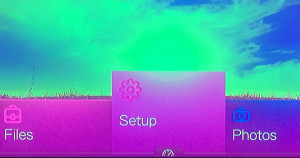 Then select Audio/Video Output
Then select Audio/Video Output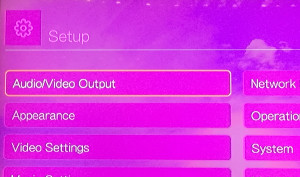 The next step is to select HDMI
The next step is to select HDMI
 Next, choose OFF
Next, choose OFF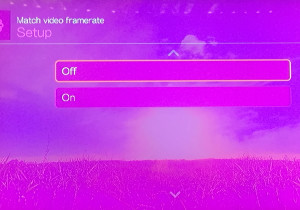 PINK BE GONE! Click OK to save the changes
PINK BE GONE! Click OK to save the changes
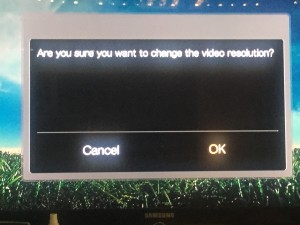 Close out of setup by pressing the Home button on your remote
Close out of setup by pressing the Home button on your remote

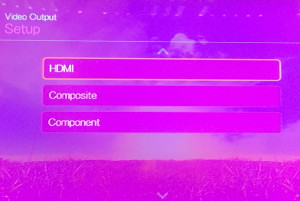


Thank you so much – perfect!
This works every time and leaves the screen perfect but there is no sound, so have to unplug anyway