 Last week a problem appeared with my Macbook Pro. Each time I wanted to shut it down I would get a dialogue box error pop up telling me that Mail had cancelled the shut down. It became very frustrating. Each time I wanted to shut off the computer I had to “Force Quit” mail.
Last week a problem appeared with my Macbook Pro. Each time I wanted to shut it down I would get a dialogue box error pop up telling me that Mail had cancelled the shut down. It became very frustrating. Each time I wanted to shut off the computer I had to “Force Quit” mail.
 Determined not to be beaten, I delved into mac mail preferences to see if I could spot an error. After some time I spotted my problem. Recently I was waiting on an important email, and I set mail to check for mail every minute. It occurred to me that mail was probably checking for new mail and working online when I was trying to close it, therefore it was cancelling shutdown.
Determined not to be beaten, I delved into mac mail preferences to see if I could spot an error. After some time I spotted my problem. Recently I was waiting on an important email, and I set mail to check for mail every minute. It occurred to me that mail was probably checking for new mail and working online when I was trying to close it, therefore it was cancelling shutdown.
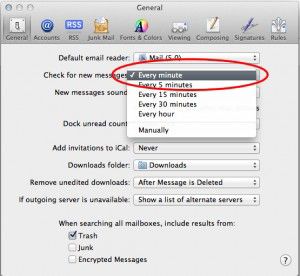 Once I set “Check for new messages” to every 5 minutes, the problem went away.
Once I set “Check for new messages” to every 5 minutes, the problem went away.
**UPDATE** – Since writing this article I have also learned that if you have RSS feeds setup up in Mac Mail (Versions before Mountain Lion) closing the app and system shut down will also fail if the feeds are being updated!
