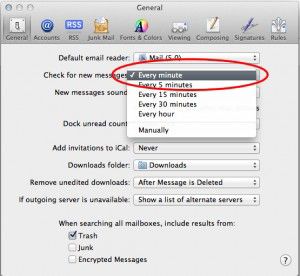From time to time an app on your IOS device may crash and become un-responsive. Just like on your computer, sometimes apps need to be closed and shut down, then completely restarted to become active again.
From time to time an app on your IOS device may crash and become un-responsive. Just like on your computer, sometimes apps need to be closed and shut down, then completely restarted to become active again.
To do this on your iPhone, iPod Touch or iPad, quickly double click the home button.
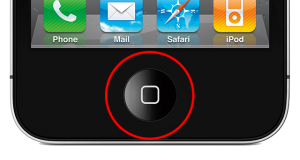 This will push whatever you are looking at on your device upwards, and the multi tasking menu will appear. This is also how you can open another app and use it without closing the one you already have open. The ones you have used most recently will be in the first group of four icons that appear, and you can scroll/drag left and right through them to find the one you want to close if it isn’t on the first screen. Once you have found the icon for the app you want to close, put your finger on it, and leave your finger on it, and all of the apps will start wiggling and dancing (Like they do when you want to re-arrange them. The difference here is that they will now have a red circle with a white minus sign, as opposed to the black circle with the “X”. The red minus means close, the black X means delete).
This will push whatever you are looking at on your device upwards, and the multi tasking menu will appear. This is also how you can open another app and use it without closing the one you already have open. The ones you have used most recently will be in the first group of four icons that appear, and you can scroll/drag left and right through them to find the one you want to close if it isn’t on the first screen. Once you have found the icon for the app you want to close, put your finger on it, and leave your finger on it, and all of the apps will start wiggling and dancing (Like they do when you want to re-arrange them. The difference here is that they will now have a red circle with a white minus sign, as opposed to the black circle with the “X”. The red minus means close, the black X means delete).
 Now all you have to do is press the red circle with the minus sign in it to close the app completely. Once it is closed, press the home button once to stop the apps dancing, and you can now restart the app by opening it like you normally would.
Now all you have to do is press the red circle with the minus sign in it to close the app completely. Once it is closed, press the home button once to stop the apps dancing, and you can now restart the app by opening it like you normally would.
Closing out of apps completely that you are not using can also aid in preserving battery life, and help speed things as well, as apps are no longer in an open state using up resources while they lay in waiting!