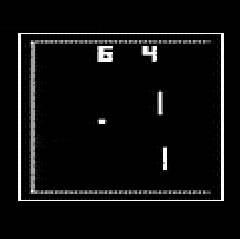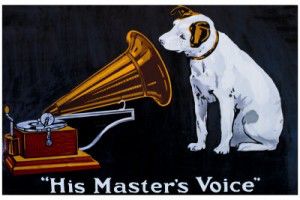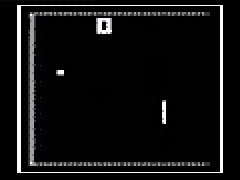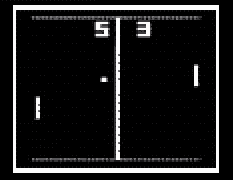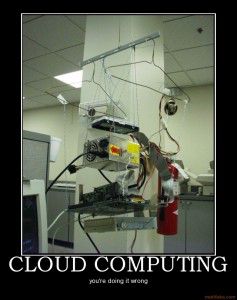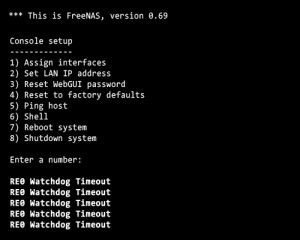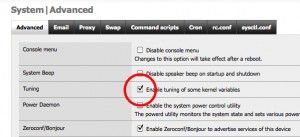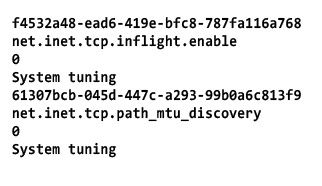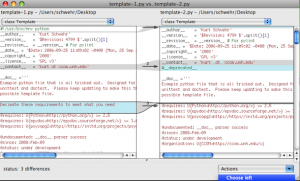I am writing this article using a dual quad core Intel Zeon Mac Pro – this thing has 8x 3.2 Ghz processors. 10 Gigs of Ram, 2 Terrabytes of Hard drive, with a 30″ Cinema display, and I LOVE IT! I also have a new Macbook Pro, it too has mind blowing specifications. 4 Gigs of Ram, 500 Gig hard drive, Quad core Intel chip, but only 4x 3.2Ghz Processors.
And here’s Sir Stevie with the 30″ monitor – IT’s HUGE!
But last night I got to thinking, it wasn’t always like this………………….
(insert picture/video of the screen blurring, and imagine we are going through a time warp back to 1977……..seriously…..)
Ah yes – I remember it well! 1977 – I was six years old!
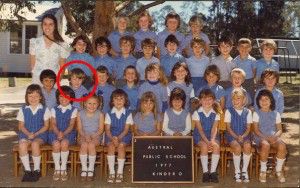 Bet you can’t guess which one is me…….well…..maybe the red circle gives it away. The teacher was Miss O’Hara, such a long time ago! My father was a fireman back then, and one night he came home with a really weird looking cardboard box – It looked a lot like this:
Bet you can’t guess which one is me…….well…..maybe the red circle gives it away. The teacher was Miss O’Hara, such a long time ago! My father was a fireman back then, and one night he came home with a really weird looking cardboard box – It looked a lot like this:
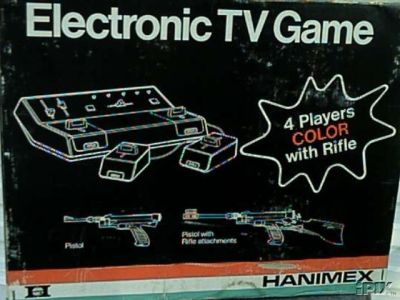 I had NO idea what a “Electronic TV Game” was. I do find it interesting now looking back that the box says “COLOR”. Color what? Colored box?
I had NO idea what a “Electronic TV Game” was. I do find it interesting now looking back that the box says “COLOR”. Color what? Colored box?
My first memories of television were in black and white – It was a HMV set – His Masters Voice – The dog looking into the funnel thing. I cant find a pic of anything close, but the closest I can find is this:
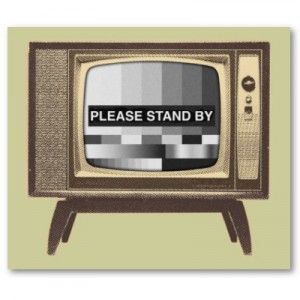 Our TV had two BIG ROUND dials, and it required considerable force to turn them to change the channel. Clunk Clunk Clunk, with each channel number you would pass. I remember Mum getting SO cranky when we played with the brightness and contrast buttons. Dad would take of his belt if we went around the back and twisted the horizontal and vertical hold dials. I was never sure why the dog was looking at the funnel:
Our TV had two BIG ROUND dials, and it required considerable force to turn them to change the channel. Clunk Clunk Clunk, with each channel number you would pass. I remember Mum getting SO cranky when we played with the brightness and contrast buttons. Dad would take of his belt if we went around the back and twisted the horizontal and vertical hold dials. I was never sure why the dog was looking at the funnel:
But now, I expect the dog was thinking “Where the heck is that noise coming from”. I also understand why they didn’t have a Labrador, because that funnel would be bent, broken, chewed……hehehe:)
Colour TV happened in 1978 for the us. Dad bought it from Don Gard’s in Liverpool. Again, I cant find a pic of the set, but it looked a lot like this:
 As cool as we were in 78 with our Rank Arena colour TV, in 77 we had the HMV Black and White. Now, when we opened that “Electronic TV Game” box, we saw a space-age plastic and silicon anomaly from the future – what on earth is this?
As cool as we were in 78 with our Rank Arena colour TV, in 77 we had the HMV Black and White. Now, when we opened that “Electronic TV Game” box, we saw a space-age plastic and silicon anomaly from the future – what on earth is this?
I give dad credit for buying this, but in our part of the world, I expect the gun was a “add on”, and he didn’t buy it. I found out later that my cousins had the gun, and more pissed off about it I could not be, but I will save that anger for another day. Anyways, My sister had no interest in this, because she was 16, and this was a kiddie toy. My brother was interested, and if it was good enough for him, it was a gift from god to me. My brother was a master of the universe to me. So once we plugged it in and turned it on, he took great pleasure in pulverising me at squash, tennis, hockey, and whatever the other game was, that we couldn’t play because we didn’t have the gun.
My brother and I waged war on each other, and he always won! I didn’t care though, my older brother who always hated me for hanging around all of a sudden found a use for me. This was not only my introduction to technology, this was pretty much THE introduction of “technology”. Life was pretty simple back then. This device was the dawning of not only a new era, but a new way of life.
Ladies and Gentlemen, I give you “TENNIS”, on the Hanimex game console circa 1977!
httpv://www.youtube.com/watch?v=_GPIWmlEBTw
So, how cool do you think I am now!